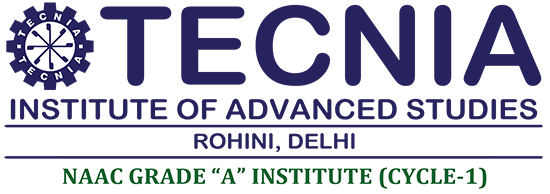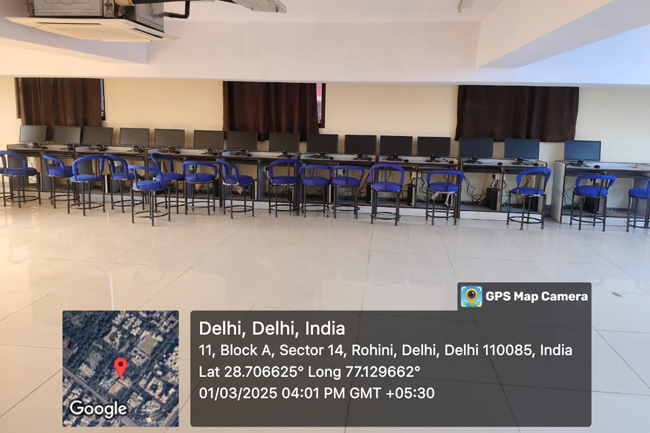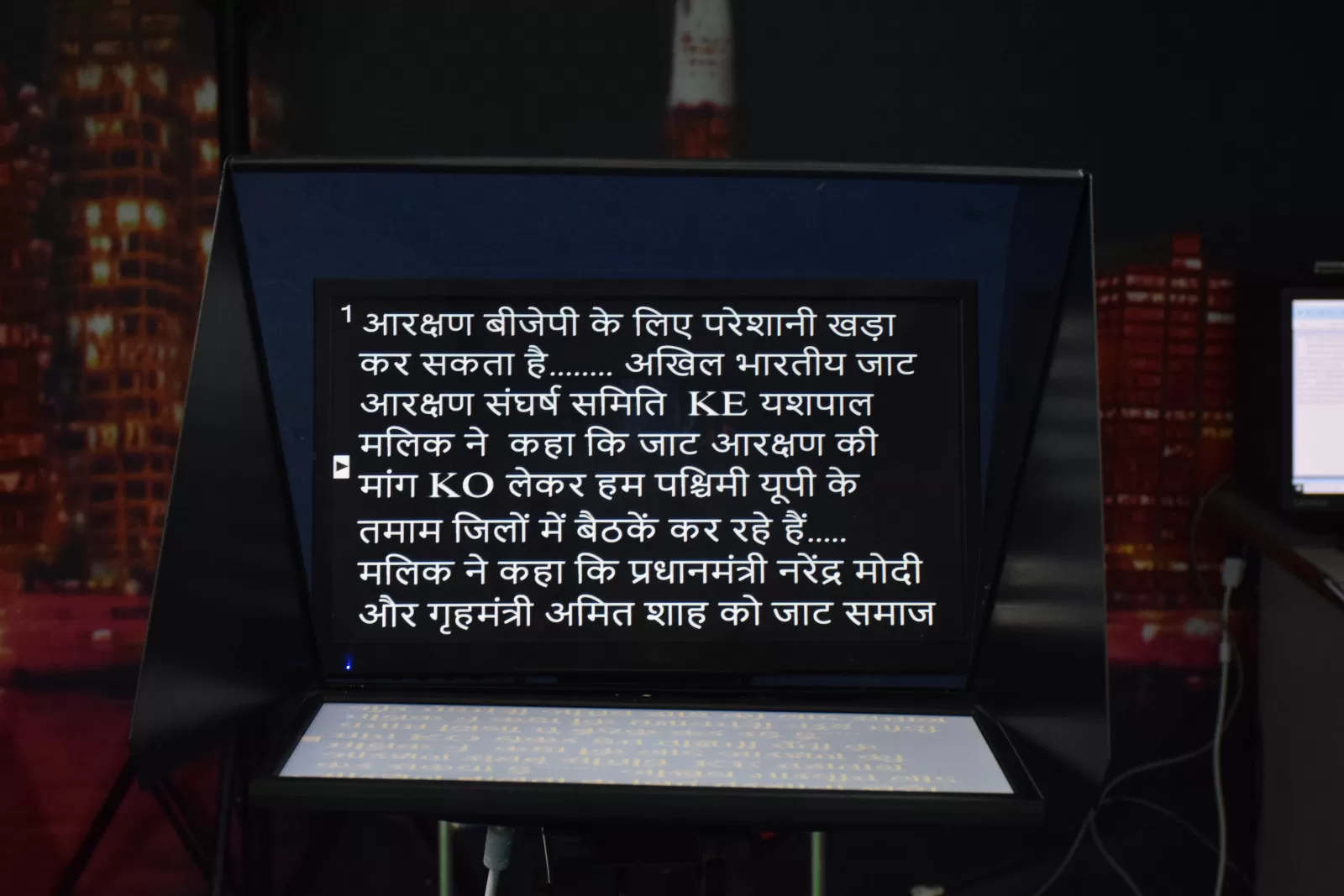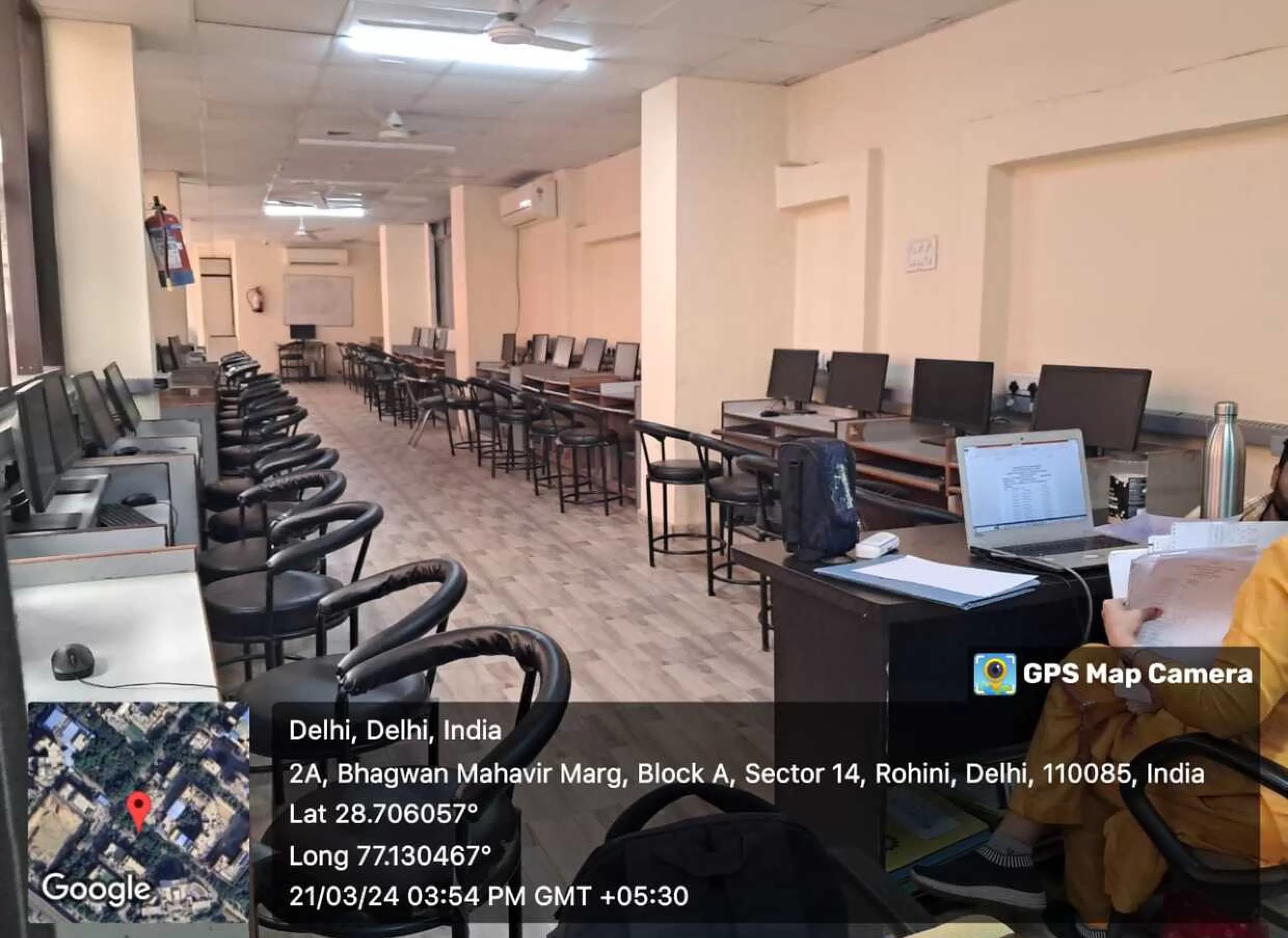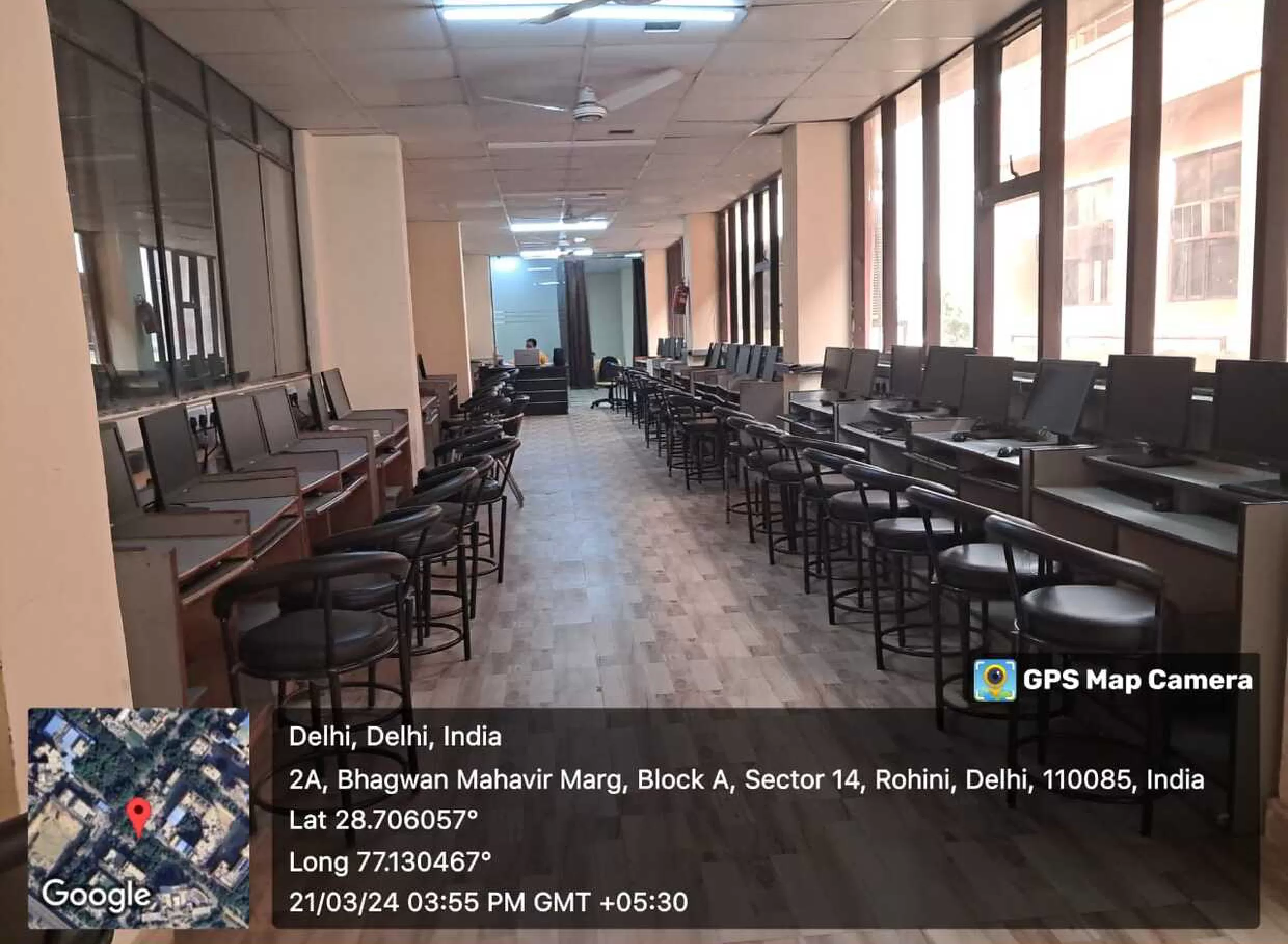- COMPUTER CENTER
- COMPUTER LABORATORIES
- MULTIMEDIA AV LAB
- PROGRAMING LAB
- OPERATING SYSTEM LAB
INTRODUCTION
The Computer Centre at Tecnia Institute of Advanced Studies serves as the technological backbone for both academic and administrative functions. Equipped with modern computing facilities and advanced infrastructure, it plays a pivotal role in supporting research, teaching, and the overall digital experience of students and staff.
Key Features of the Computer Centre:
- State-of-the-Art Systems: The Computer Centre is equipped with high-performance computers, providing access to a wide range of software tools for academic and research purposes.
- Dedicated Labs: Our computer labs are designed to cater to both general computing and domain-specific needs, ensuring that students and faculty have access to the tools required for quality education and cutting-edge research.
- High-Speed Internet Connectivity: With 1 Gbps internet bandwidth supported by multiple ISPs, the Centre ensures seamless online access, supporting research, learning, and global collaboration.
- Network Infrastructure: The Centre is integrated into the college’s high-speed Wi-Fi network, offering uninterrupted connectivity across campus.
- Tech Support: The Centre is staffed with skilled technicians who are available to assist with any technical issues, ensuring smooth operations for students and staff.
- Collaboration & Virtual Learning: With the latest technology in video conferencing and virtual classroom tools, students and faculty can engage in discussions, lectures, and collaborations with global experts from anywhere in the world.
INTRODUCTION
The College is equipped with state-of-the-art computer systems, ensuring an optimal environment for both teaching and research. Each campus has dedicated computer labs that are fully equipped with both general and domain-specific software, supporting quality academic and research activities.
The College embraces cutting-edge technology, enabling seamless communication and knowledge exchange across distances. Experts from various fields are available to interact with students and faculty, fostering a rich learning experience.
The next-generation IT infrastructure at the College includes:
- Campus-Wide Wi-Fi Coverage: High-throughput Wi-Fi access points ensure reliable connectivity across the entire campus.
- Smart Surveillance System: The campus is monitored with IP cameras, enhancing security and safety.
- Lecture Recording and Live Streaming: Classes and events are recorded and streamed live over the intranet and internet, providing easy access for students.
- 1 Gbps Internet Bandwidth: Multiple Internet Service Providers (ISPs) provide 1 Gbps bandwidth, ensuring redundancy and uninterrupted internet connectivity.
- Biometric Attendance System: Employee attendance is monitored via biometric machines, connected to a central server for efficient management.
- Digital Signage: A digital signage system distributes up-to-date information to students and staff instantly, enhancing communication across the campus.
INTRODUCTION
The Multimedia Lab at Tecnia Institute of Advanced Studies is a cutting-edge facility designed to enhance the learning experience by providing students with access to advanced tools for creative expression, digital media production, and multimedia research. The lab is equipped with the latest software and hardware, allowing students to explore a variety of multimedia disciplines, including video editing, graphic design, animation, sound engineering, and more.
Key Features of the Multimedia Lab:
- Advanced Workstations: The lab is equipped with high-performance computers that run industry-standard software for multimedia design and production, such as Adobe Creative Suite, Final Cut Pro, Autodesk Maya, and more.
- High-Quality Audio and Video Equipment: Students have access to professional-grade cameras, microphones, and audio equipment for recording, editing, and mixing sound and video for various media projects.
- Creative Software for All Media Forms: From graphic design and video editing to 3D modeling and animation, the lab features a wide range of software designed to cater to all types of multimedia projects.
- Digital Animation and 3D Modeling Tools: The lab includes advanced tools for digital animation and 3D modeling, enabling students to create lifelike animations and detailed models for their projects.
- Sound Recording and Editing Facilities: Equipped with high-end audio editing software and soundproof recording spaces, the lab allows students to create high-quality soundtracks, podcasts, and other audio-based media.
- Collaborative Workspaces: The lab provides dedicated spaces for group work, encouraging students to collaborate on projects and develop their teamwork and problem-solving skills.
- Access to Industry-Standard Equipment: The Multimedia Lab is stocked with equipment and software that aligns with the latest industry standards, ensuring that students are prepared for careers in the creative and media industries.
INTRODUCTION
The Programming Lab at Tecnia Institute of Advanced Studies is a dedicated space designed to foster creativity, problem-solving, and technical proficiency in programming and software development. Equipped with modern workstations and the latest software tools, the lab provides an ideal environment for students to hone their coding skills, work on real-world projects, and collaborate on software engineering tasks.
Key Features of the Programming Lab:
- Modern Workstations: The lab is equipped with high-performance computers, each running the latest integrated development environments (IDEs) and compilers for popular programming languages like Python, Java, C++, and more.
- Comprehensive Software Tools: Students have access to a wide range of tools and frameworks for software development, including database management systems, version control systems, cloud platforms, and collaborative coding environments.
- Real-Time Collaboration: The lab is designed to encourage collaborative learning and teamwork, with spaces that allow students to pair-program, work on group projects, and share coding techniques and solutions.
- Hands-On Learning: Whether it's web development, mobile app development, machine learning, or data science, students can engage in hands-on coding exercises and projects that simulate real-world software development challenges.
- Tech Support and Mentorship: Faculty members and experienced lab assistants are available to offer guidance, mentorship, and technical support to students, helping them navigate challenges in coding and software development.
- Project-Based Learning: The lab promotes project-based learning, allowing students to develop applications, websites, and software tools as part of their coursework or personal projects.
- Exposure to Industry Standards: Students gain exposure to industry-standard coding practices, version control with Git, and collaborative tools like GitHub, preparing them for careers in software development.
INTRODUCTION
The Operating System Lab at Tecnia Institute of Advanced Studies is a specialized facility designed to help students understand the core concepts of operating systems and their functions. This lab provides an ideal environment for students to gain practical experience in OS theory, configuration, administration, and troubleshooting, while working with a range of operating systems commonly used in the industry.
Key Features of the Operating System Lab:
- Diverse Operating Systems: The lab is equipped with a variety of operating systems, including Windows, Linux, macOS, and Unix. Students can explore different OS architectures, command-line interfaces, and GUI-based systems to gain a broad understanding of their functionalities.
- Hands-On Learning: Students engage in hands-on exercises, such as installing and configuring operating systems, managing processes, handling file systems, and performing system optimizations and security tasks.
- Virtualization and Simulation Tools: The lab provides virtualization software such as VMware and VirtualBox, allowing students to run multiple operating systems on a single machine, simulating real-world server and client environments.
- System Administration and Troubleshooting: Students have the opportunity to practice system administration tasks, including user management, resource allocation, system security, and troubleshooting common issues faced by IT professionals.
- Network Configuration: The lab offers tools for configuring and managing network settings within different operating systems, teaching students the fundamentals of networking protocols and configurations.
- Security & Backup Practices: Students learn about operating system security, including user authentication, access control, firewalls, and data backup solutions, to help secure OS environments in real-world applications.
- Project-Based Learning: The lab encourages students to undertake projects related to OS design, performance optimization, and troubleshooting, helping them apply theoretical knowledge in practical, real-world scenarios.
- Access to Industry Tools: Students use industry-standard tools and software to explore OS-level functionalities, gaining skills that are relevant to their future careers in IT and system administration.